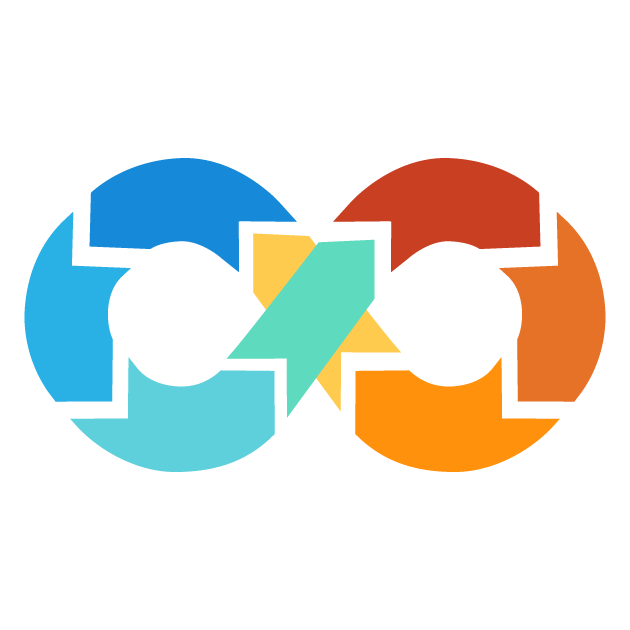Welcome to Devops ResourceHub
Discover top-notch tutorials on DevOps technologies, including Terraform, Kubernetes, Linux, and more!
At DevOps ResourceHub, we are dedicated to helping you achieve your DevOps goals with in-depth, practical tutorials and resources. Whether you're a beginner or an experienced professional, our carefully curated content empowers you to learn, implement, and excel in modern DevOps practices. Dive into our most sought-after Terraform tutorials, covering everything from basic concepts to advanced implementations. These guides are specifically designed to make your learning experience seamless and impactful.
Start your journey today and learn and grow with us. Together, we’ll build a strong foundation in DevOps technologies, enabling you to excel in your career.
Let’s get started!